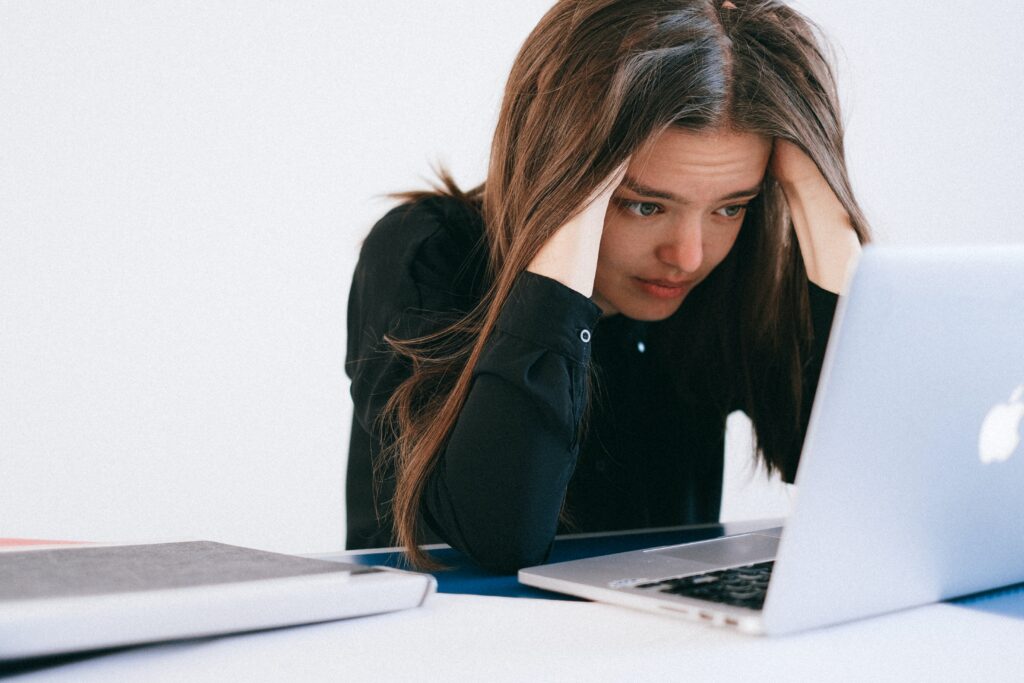When we make systems for our users, we know there is one constant – User Errors. A byproduct of human users is errors. But are these mishaps just user error or designer error?
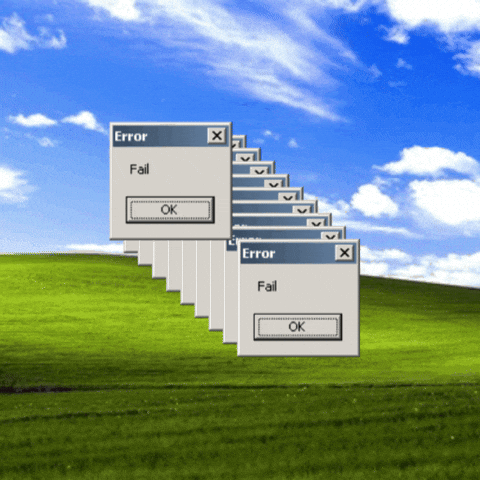
Many times when we make a mistake, we tend to blame ourselves. “I was distracted” or “I wasn’t properly trained” or “I’m bad with computers”. However, Don Norman, in his book Design of Everyday Things, says that the vast majority of user errors in a system are due to a poor design, regardless of the tendency users have to blame themselves. Why can that be said?
However, Don Norman, in his book Design of Everyday Things, says that the vast majority of user errors in a system are due to a poor design, regardless of the tendency users have to blame themselves.
First, let’s define errors. An error is when a user interacts with the interface incorrectly and performs an unintended action. There are two types of errors, mistakes and slips.
User Errors: Slips
What sort of error is a slip? A slip is when the user knows what to do, but mindlessly does the wrong thing. For instance, when you know you want to put milk in your cornflakes but you mindlessly pour orange juice in instead. It wasn’t because I thought for a split second “you know what would be awesome? Some orange juice cornflakes! Yum!” No. It was an accident. A slip is when you know the right thing to do “pour milk!” but you somehow do the wrong thing “pour orange juice!”
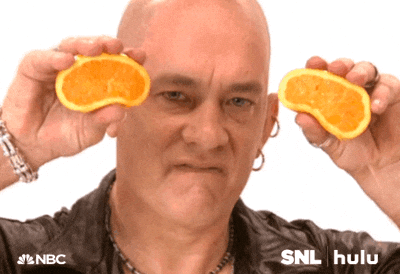
User Errors: Mistakes
What sort of error is a mistake? This is when a person intends to perform one action, but goes about the steps to perform a different action, and they fail to get their desired outcome because they genuinely do not know what they are doing or are misunderstanding the instructions.
For example, I’m still making breakfast. I have a recipe for blueberry muffins, but the oven temperature in the recipe is 140 degrees Celsius yet my oven’s temperature is measured in Fahrenheit. I don’t realize this and set my oven to 140 degrees Fahrenheit. My intention was to set my oven to 140 degrees, my oven worked as expected, I entered the temperature setting as I intended, I just didn’t understand the steps I needed to take to get the correct result. I didn’t realize I needed to convert the temperature from Celsius to Fahrenheit. Big mistake. Huge.
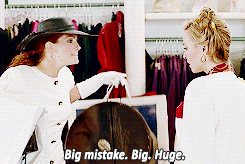
So now we know the difference between Slips and Mistakes, who is at fault when these happen? Some will say “These users are just so mindless, who even puts orange juice in cornflakes? And the recipe said celsius clear as day! Is it my fault users can’t read with comprehension?!”
By blaming the user, how does that affect their experience on your website? Is that going to make them happy? Is that achieving your user experience goals? Of course not! It’s our job to HELP users, not blame them or make them feel guilty for making errors.
It’s our job to HELP users, not blame them or make them feel guilty for making errors.
Furthermore, in many cases, errors that occur in a system tend to have patterns. In most cases one error is made multiple times by multiple different users. Patterns and numbers don’t lie. If one person does it, maybe you can blame the individual. But if the error has a pattern behind it, let’s place some blame on the system. The system isn’t doing a good enough job helping the user make the right decisions. That’s why Norman said it’s our fault as designers! When you know better, do better!
What can we do?
How can we do better? Accommodate your users’ circumstances that cause the errors. For slips, are your users distracted? Are your users bogged down with tons of cognitive load and finding it difficult to concentrate? Are your users in a flow and the necessary action breaks them from that flow?
What can be done to alleviate slips?
- Give multiple indicators to alert distracted users. Give color, form, animation or other indicators that serve at critical points to wake up distracted users.
- Help distracted users recognize their slip by clearly communicating system status – “You just added orange juice to cornflakes”
- Allow distracted users to undo their slips “You just added orange juice to cornflakes. Would you like to undo?”
- Plan for frequent slips and communicate to the user before they commit the likely error action. “You’re trying to add orange juice to cornflakes. Did you intend to do that, or would you rather add milk?”
What about frequent mistake patterns?
- Procedural flows to help users take the correct steps, specifically at known mistake points.
- Highlight pivotal points during the flow and communicate or correct potentially confusing information (Recipe book could show both Celsius and Fahrenheit temperatures – or just relevant measures for the applicable market)
- Clear labeling and system communication
- Instructional resources for users who keep getting the incorrect result
- Communicate system status so users understand when they have the incorrect result.
- Analyze your design to pinpoint the reason many users find it confusing and rectify through user testing
So to review, yes users make stupid mistakes, but it doesn’t help anyone to blame them. We can address error patterns, eliminate them and still bring our users joy and make our systems more successful.